


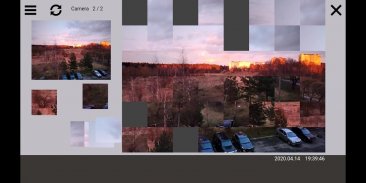
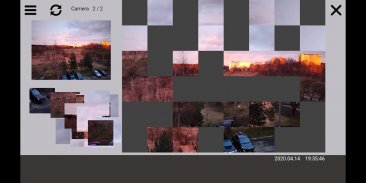


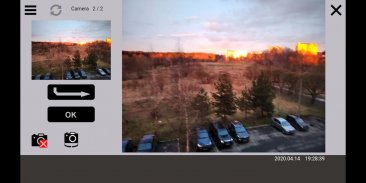
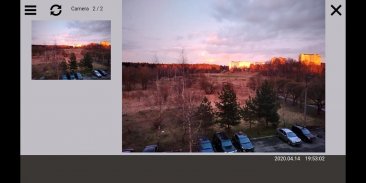
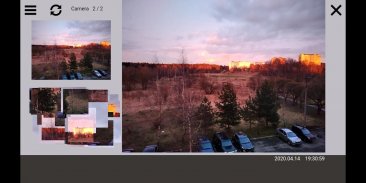
Puzzle Camera (picture from phone cam cmyk or rgb)

Puzzle Camera (picture from phone cam cmyk or rgb)介绍
Read carefully at the end of the description how to turn on the camera. It is very simple.
Try to assemble a custom photo taken right now!
You have to create picture from a lot of individual mixed parts of the whole picture.
Target the camera at the object, take a photo by clicking button "OK". If you liked the photo, then click on the arrow icon and photo will turn into a puzzle. If it is difficult to assemble - use a hint. Push and hold the prototype picture and see the contours of the assembled picture on the working field. Look for suitable parts, put them in the right place and everything will turn out!
On some phones for the camera to work correctly, you must manually complete the following steps:
- close the application if it is running;
- go to the phone settings;
- select "Apps";
- select "Manage apps";
- select this application;
- select "App permissions";
- for Camera twice switch the position 'on' / 'off'/ 'on';
- start the application.
If it’s easy for you to turn on the camera, please explain it to your friends and acquaintances.
请在说明末尾仔细阅读如何打开相机电源。这很简单。
尝试组装现在拍摄的自定义照片!
您必须从整个图片的许多单独的混合部分创建图片。
将相机对准目标,单击“确定”按钮拍照。如果您喜欢照片,请单击箭头图标,照片将变成拼图。如果很难组装-请使用提示。推并按住原型图片,并在工作现场查看组装图片的轮廓。寻找合适的零件,将它们放在正确的位置,一切都会结果!
为了使相机正常工作,在某些手机上,您必须手动完成以下步骤:
-如果应用程序正在运行,则将其关闭;
-进入电话设置;
-选择“应用”;
-选择“管理应用”;
-选择此应用程序;
-选择“应用权限”;
-对于摄像机两次,将位置切换为“开” /“关” /“开”;
-启动应用程序。
如果您很容易打开相机,请向您的朋友和熟人解释。

























